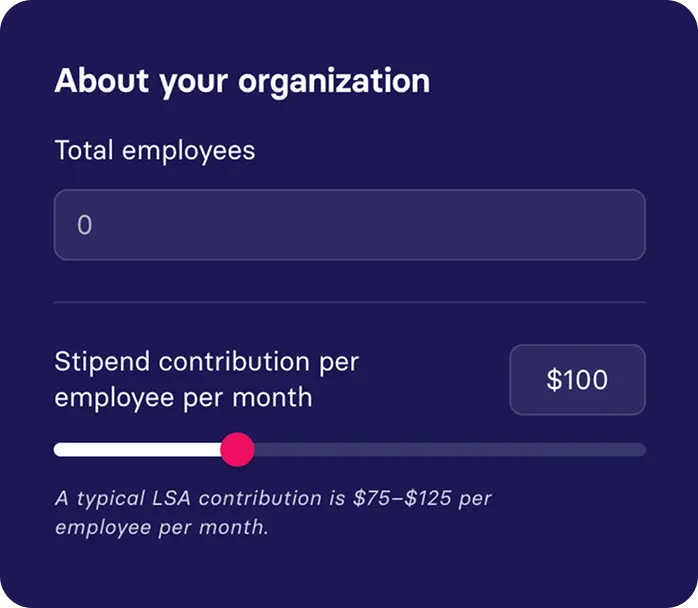In this post
Lorem ipsum dolor sit amet
Lorem ipsum dolor sit amet
Your work laptop is increasingly slow to load. The noise of its internal fan is getting louder, and every so often, it reboots itself in the middle of your client Zoom call. One morning, you’re greeted with the dreaded blue screen of death—you need a replacement.
But who’s paying? This guide introduces the technology stipend as a company perk. We’ll discuss how technology stipends work, what they include, the benefits of offering them, and a comparison with remote work stipends.
What are technology stipends?
Technology stipends are a fixed sum companies provide to their employees to cover expenses related to using technology for work. Also known as a tech stipend, equipment stipend, or technology allowance, workers might use theirs to cover their internet bills, software subscriptions, and equipment like laptops, microphones, or cell phones.
These stipends vary in amount and frequency; for example, some employers may pay monthly, quarterly, or annually. Others offer one-off stipends to cover larger costs.
- Example 1: Tina receives $50 per month as a technology stipend, which she spends on time tracking and asynchronous tool subscriptions.
- Example 2: Gil switches from being in-office to a remote role. They receive a one-off stipend of $800 to buy new equipment and other office-related expenses.
- Example 3: George proves to his employer that his desktop is damaged beyond repair. He receives $1,000 to purchase a new desktop computer of his choosing.
Are technology stipends taxable?
Often stipends are taxable; however, some states, such as California, require employers to reimburse employees for clear business expenses, such as:
- Business use of a personal cell phone
- Home internet bills
- Online subscriptions such as a paid Zoom account
- Printing equipment such as printer, ink, and paper
What’s included in a technology stipend?
The beauty of any type of stipend is that there’s a high degree of personalization involved in the perk. Employers can add criteria to the stipend, directing employees to use it for specific technology purchases. From there, the employees can choose a specific program or piece of equipment that meets their preferences. This could include:
Cell phone
Digital work means that we often use our personal cell phones to answer emails, update project management apps, or even take work calls. Some employers offer dedicated cell phone stipends. However, they may also fall within your technology stipend, enabling employees to receive money upfront to cover their monthly cell plan or even the cost of the device itself.
Internet
Remote employees need a fast and reliable internet connection to work efficiently and prevent lag on virtual calls. A good speed is between 50 and 100 Mbps, which should be enough to work uninterrupted even if you’re sharing your connection with your remote working spouse or gaming teenagers. Fiber-optic internet will provide a faster connection but is pricier.
Software
Software subscriptions can be expensive, especially if you use multiple tools in your daily workflow. From task management and cybersecurity to graphic design and AI tools, an annual or monthly stipend could cover the costs of running your tech stack.
Hardware
Laptops, desktops, monitors, headphones, and printers are essential tools for work and normally high-ticket items. At the other end of the scale, cables, adapters, and other accessories like cameras and microphones may not seem like a big expense, but they can add up over time. With a technology stipend, employees can upgrade or replace their equipment as needed without dipping into their own pockets.
Work from home stipends
As technology stipends are closely related to remote working, they can overlap with other employee perks, such as work from home stipends. These may cover:
- Office equipment such as desks and chairs, preferably ergonomic to prevent injury
- Office supplies, such as stationery
- Lighting to alleviate eye strain and headaches
- Computer hardware such as laptops, desktops, tablets, printers, scanners, headphones, etc.
- Computer software such as antivirus solutions, Office 365, project management, and time-tracking tools
- Internet access and cell phone
- Utility bills for gas, electric, and water
- Coworking subscriptions for those who prefer to get out of the house
The 2024 Benepass Benefits Benchmarking Guide found that 43% of Benepass customers offer a work from home stipend at an average of $546 annually. To dig into more employee benefits trends, download the complete report.

Why offer a technology stipend?
Benefits teams have a sea of options to consider when selecting the right mix for their employees. Here are some compelling reasons to prioritize technology stipends over other types of employee perks and benefits:
1. Alleviate administrative burden
Stipends are a low-admin alternative to a traditional reimbursement model. Instead of employees paying for their technology upfront and then filing an expense claim, employees receive money straight into their accounts. This reduces the red tape and saves employees and benefits administrators time.
2. Demonstrate your commitment to remote employees
Commuting to work undoubtedly costs more than working remotely. But that’s not to say that home working isn’t expensive. An Owl Labs report found that home workers spend $432 monthly on expenses like utilities and office supplies.
Buffer’s State of Remote Work report digs deeper into the gap between how employers support their remote workers financially and what employees would prefer them to offer.
- 64% of employees say their companies paid for hardware items such as monitors and mice, while 25% were not reimbursed at all but wished they were.
- 28% of employees say their company pays for their home internet service, while 44% were not reimbursed for this expense but wished they were.
Employers offering technology stipends can significantly improve their commitment to remote team members by offering upfront cash to support their ongoing expenses.
3. Support productivity
Technology vastly improves employee productivity—so long as it’s working. When devices become outdated or software isn’t patched regularly, inefficiencies quickly creep into workflows, resulting in reduced output, errors, and frustration. By investing in technology, employers effectively enable employees to perform their roles.
4. Attract and retain top talent
Modern employees expect a well-rounded compensation package and will be easily swayed by your competitors’ perks. Stipends are just one way to attract and retain people, ensuring their tech experience is frictionless. Agile leader Michael Lloyd explains why modern tech is essential and how he wants to be in control of the equipment he uses:
“Employer-provided laptops are one of the most silly, old-fashioned practices that somehow refuses to die. There’s nothing more annoying than being provided an old junker of a laptop, plugging it into your dock at home, and finding that you can’t use your monitors and peripherals because your 2010 relic isn’t compatible with modern technology. There’s not really any excuse for it anymore. With modern cloud apps, VPNs, and remote desktops, there’s no reason you have to provide a company-owned machine; choice is incredibly important. In the grand scheme of things, the cost of a laptop is basically nothing, and a tech snob like me would probably take a job that lets me use my own machine (or better, gives me the cash to buy one of my choice) for less pay, just so I don’t end up having to hunch over a 13-inch 1080p display to try to do my work. Please reexamine your hardware policy, and allow your people to use the devices that boost their productivity.”
Technology stipends give employees the power to choose the most appropriate equipment for them, whether that be noise-canceling headphones or a dual monitor setup. Make sure you promote this attractive stipend in your job ad to steer candidates toward your open vacancies.
Curious about the other types of stipends you can offer to employees? We put together a guide to employee stipends to provide an overview of this popular employee benefit and offer inspiration as you design your stipend program. Download the guide to learn about the types of stipends available and how to design a successful program.

How to offer technology stipends
Benepass offers several ways to support your people with their technology purchases from our single, intuitive platform. Some options include:
- Technology stipend: You’ll set up your benefit and include relevant eligible spending categories such as cell phone, internet, hardware, software, etc.
- Work from home stipend: You’ll include remote working as an eligible spending category within your technology stipend alongside other options such as utility bills, office furniture, lighting, office supplies, etc.
- Lifestyle Spending Account: You’ll create and fund an LSA to personalize the employee experience. They could use their allowance for wellness, professional development, childcare, or to set up their home office.
For an in-depth look at setting up an LSA, including program design tips, vendor checklists, and ROI calculations, download our eBook Launching a Competitive Lifestyle Spending Account: 7 Steps for Success.

Benepass can empower your employees to do their best work using the latest, cutting-edge technology. Take a free demo of our benefits administration platform, or feel free to reach out to sales@getbenepass.com with any questions.