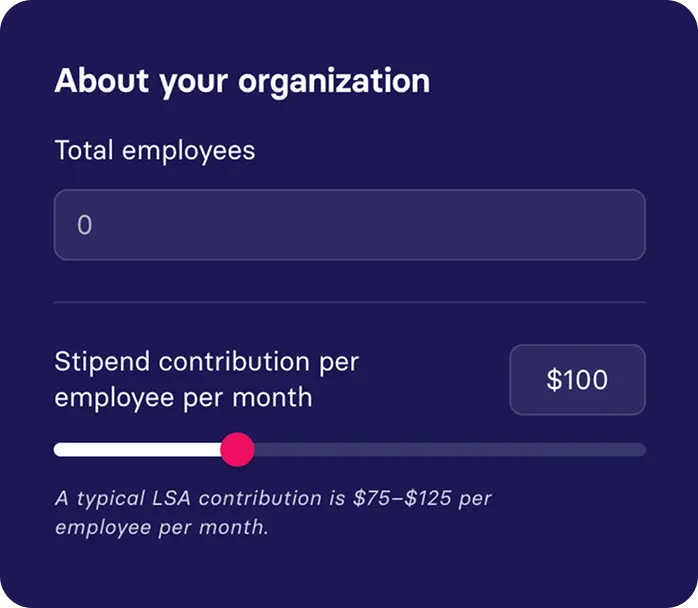In this post
Lorem ipsum dolor sit amet
Lorem ipsum dolor sit amet
Managing your benefits programs is tough work. Between enrolling and unenrolling employees in benefits, ensuring that all your data is accurate, and running reports to optimize your programs and highlight the ROI to leadership, the administrative burden can be overwhelming.
We recently studied the Admin Dashboard to evaluate where we could make improvements that save your team time and make reporting more valuable. The updates we made put more self-service options in your hands and allow you to view customized reports. Our goal was to help you cut down on routine work and give you the kind of visibility into your data that helps you make better decisions about your programs.
This launch includes updates to two areas of the dashboard: Roster and Reports.
Roster
We’ve updated the Roster tab to provide more insight into user data and give you more control over operations through a variety of self-service functions.
Now, you can more easily see all the benefits each employee is enrolled in, view and edit detailed user data, and take a number of management actions on employees directly in the dashboard. With such a comprehensive overview of the data associated with any particular account, you gain more confidence in the accuracy of your benefit enrollments.



All of these updates are designed to put you in the driver’s seat, so you can edit information and make more adjustments directly. Our team is always here to support you, but we know that putting more administrative tools in your hands ultimately saves you time and empowers you to do your day-to-day work more efficiently and correctly.
Reports
We’ve updated Reports to allow you to dynamically view and modify reports in the Benepass Admin portal. We know that your admins spend a lot of time on reports and use these reports in diverse ways. This update speeds up your reporting and empowers your team to efficiently prepare customized reports that better suit your needs.
You can now view data about account spending and itemized reconciliation directly within the dashboard and manipulate the data to make it more useful for you. You can search all reports to easily find the information you need, choose between a set of pre-set views, filter the data by a variety of attributes such as country or taxability, and aggregate the data by certain categories.



You can also export your custom views and bookmark any combination to save them for future use. With the ability to save your data selections to your bookmarks, you only need to set up your unique view once instead of adjusting the data with every single export.
We created these updates to save you the time and frustration of manually manipulating your data. Now, you can view report data directly within the dashboard and export only the data that’s relevant to your needs. This ensures that you always export the correct data the first time and eliminates the need to spend time cleaning the data in Excel. The reports you share out are now more clean, accurate, and actionable, all with less burden on your team.
With more detail, structure, and standardization to your reporting, it’s easier to measure the ROI of your programs and provide the level of insight that gives HR more credibility within your organization.
Get started today
To explore these new features, simply head to the Admin Dashboard to see the updates. We’re always looking for new ways to improve the user experience within the Benepass app, so if you have any feedback or questions about these updates, please reach out to our team. If you’re an HR leader interested in learning more about how Benepass works, contact us here or at sales@getbenepass.com.