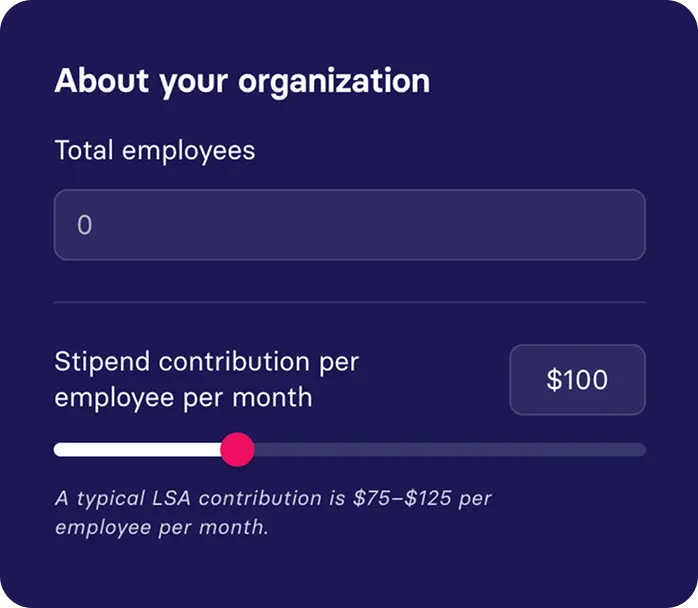In this post
Lorem ipsum dolor sit amet
Lorem ipsum dolor sit amet
We know that one of your biggest concerns as an admin is ensuring that your benefits programs run smoothly. To do that, you need to understand your account’s financial health and feel confident that your employees can spend their benefits without running into any issues. Card declines or late reimbursements translate to a less-than-stellar employee experience, but they are easy to prevent with the right insight into your funding.
That’s why we created Platform Funding, a new page in the Admin Dashboard designed to provide more visibility into the funding process. Here’s what you’ll find on the page.

Account health
This area gives a snapshot of your account’s overall health. The Health Score shows how healthy your platform balance is, based on where the current balance falls on the spectrum between minimum balance and recommended balance. The score will be green, yellow, or red depending on how urgently the program needs funding.
You’ll also see the remaining number of spending days that are possible with your current funds. We calculate this number by looking at the past 90 days of spending to determine the average daily spend, then dividing the current platform balance by the average daily spend to arrive at a prediction of how long your current balance will last.
Platform balance
This section shows the sum of all your funds that Benepass is holding onto, or the amount of your program that’s pre-funded. You can also see the split between funds kept in Unit (the balance used to pay out reimbursements) and Stripe (the balance used to fund card transactions).
Balances overview
This section contains a graph representing the recommended minimum balance, the recommended platform balance, and the current platform balance. You can hover over each part of the graph for more information on how the amount was calculated.



Data summary
This section shows three numbers:
- Total spendable employee balances: The sum of all balances available to employees at any given moment.
- Upcoming HSA contributions: The sum of all expected HSA contributions in the next 14 days.
- Upcoming contributions: The sum of all scheduled contributions in the next 7 days.

Funding type
This section describes your account’s funding type, which is either automatic or self-funded. Automatic funding allows Benepass to automatically initiate an ACH debit when your account runs low using our funding algorithm, while self-funding requires clients to send wire payments on a regular cadence and take responsibility for the funding of their program.

Platform funding payments
This section shows a record of previous payments into your program, whether by ACH or wire. You can also filter these records by specific dates and timeframes.

Get started today
To explore these new features, simply head to the Admin Dashboard to see the updates. We’re always looking for new ways to improve the user experience within the Benepass app, so if you have any feedback or questions about these updates, please reach out to our team. If you’re an HR leader interested in learning more about how Benepass works, contact us here or at sales@getbenepass.com.