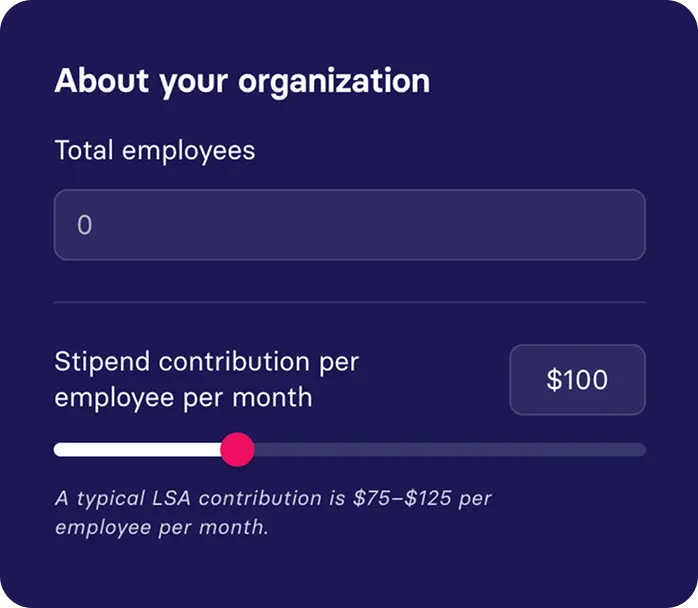In this post
Lorem ipsum dolor sit amet
Lorem ipsum dolor sit amet
Launching a new benefits program is exciting — that benefit you’ve been planning for months is finally ready to be rolled out to employees. But a smooth onboarding process is critical to starting your program on the right foot so employees can enjoy it.
Benepass integrates with your payroll or HRIS system to automate employee enrollment, but the data behind this process is usually opaque. With the launch of Integrations, we’re excited to provide more visibility into your integration so you feel confident in the data quality.
Admins can use the information in Integrations to ensure that employees are enrolled in their benefits, that their data is up to date, and that terminated employees are unenrolled from Benepass. Here’s what you’ll find:
Payroll/HRIS records
This section allows you to see all the employees pulled from your HRIS or payroll system. You can also click on individual employees to see more data such as hire and termination dates or employee type (e.g., part-time or full-time), along with payroll elections and deductions.
This can be helpful for troubleshooting. For example, maybe you have an employee who was not enrolled in a particular benefit and you’re not sure why. Now, you can check their data and notice that your HRIS system has their employee type set as an “intern”, when the benefit in question is only for full-time employees. You gain more insight into potential issues so we can resolve them quickly.
Roster sync
With this section, you’ll see a summary of changes made to your Benepass roster, such as when Benepass accounts are created for recently hired employees.
.jpg)
Configuration details
This section includes information about how your program is set up configuration, including the rules that govern which employees should receive Benepass accounts and under what conditions. Admins can now check their settings in detail.
Get started today
To explore this information, simply head to the Admin Dashboard to see the updates. We’re always looking for new ways to improve the user experience within the Benepass app, so if you have any feedback or questions about these updates, please reach out to our team. If you’re an HR leader interested in learning more about how Benepass works, book a demo or contact us at sales@getbenepass.com.